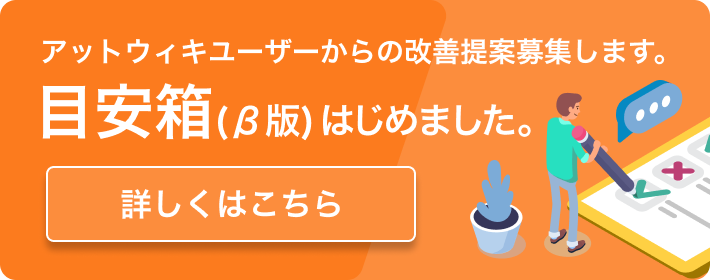「GoogleWave」の編集履歴(バックアップ)一覧はこちら
「GoogleWave」(2009/11/17 (火) 11:28:34) の最新版変更点
追加された行は緑色になります。
削除された行は赤色になります。
Google Wave 。
[[一時保存]]
-----
■ログイン
Preview:https://wave.google.com/wave
DevPreview:https://wave.google.com/a/wavesandbox.com/
PygoWave:http://pygowave.net/accounts/login/
■各種設定
GoogleWave用Gmainインタフェースにアクセスして設定変更
=> 左下コンタクトリストを左クリック(すぐ離さず、しばらく押して離すとよい)
以下は初期インタフェースがすでにある
・メール(Gmail)
・カレンダー(Google Calender)
・ドキュメント(Google Docs)
・チャット・連絡先(Google Talk)
-----
グループ:
http://groups.google.co.jp/group/google-wave-api-japan
旧:
http://groups.google.co.jp/group/google-wave-developers-japan?lnk=srg&hl=ja
http://groups.google.co.jp/group/google-wave-api-japn?hl=ja
API解説
http://sites.google.com/a/gclue.jp/wave/
■ドキュメント和訳(asano氏)
http://sites.google.com/site/iaspectrumlibrary/
■本家 blog
http://googlewavedev.blogspot.com/
■wave 技術追ってる方blog (ksk氏)
http://waveproto.blogspot.com/
■利用ガイド(英語)
http://completewaveguide.com/guide/The_Complete_Guide_to_Google_Wave
デスクトップアプリ化(MacOS X)
http://d.hatena.ne.jp/tanemori/20091018/MakeGoogleWaveappWithFluid
■
[[WaveRobot絵付きJavaTutorial>>http://marvinlee.net/blog/2009/09/google-wave-robots-a-pictured-java-tutorial/]]
[[Creating A Google Wave Extension In 5 Steps>>http://jeez.eu/2009/10/11/creating-a-google-wave-extension-in-5-steps/]]
[[Rave>>http://github.com/diminish7/rave]]:Wave Robot API for ruby
[[WaveOnRubyFirstStep >>http://loo.no/articles/my-first-google-wave-robot-lobo-bot]]
[[Shiny>>http://www.everythings-shiny.com/reference]]
[[GadgetEmulator>>http://wave.thewe.net/emulator/]]:http://wave.thewe.net/
-----
流れ。
with:public で全体に公開されているWaveを検索
with:public 使えなくなった
group:public@a.gwave.com を使うこと
↓
興味のありそうな話題に参加 <=---いまここ
↓
ヒト探し
「in:inbox to:<MYACCOUNT>@googlewave.com」で自分宛てメッセージを表示
コンタクトリストに「public@a.gwave.com」を追加すると自分のWaveを公開できる。PC単位に設定が必要らしい
コンタクトリストに「bouncy-wave@appspot.com」を追加して、「bounce:XXXXX(ボットのアドレス)」でBANできる
コンタクトリストに「sweepy-wave@appspot.com」を追加して
Wave作ると空メッセージを削除してくれる
--
「with:me」:自分が作成したWaveを検索
「by:me」:自分が更新したWaveを検索
「tag:<ほげ>」:タグ<ほげ>が付いているWaveを検索
「has:<ふが>」:<ふが>が添付されているWaveを検索
has:image で画像付き
-has:image で画像なし
-----
datamapper や datanucleus に OT include して protobuf や MessagePack で被せたら幸せか?
巷ではリアルタイムとかコミュニケーションツールとかが前面に出ていますが、最も重要なのは「バージョン管理された更新履歴のあるドキュメントを作成できる」だと思う。OperationalTransformation万歳。
それにしても、Ted Nelson の Project Xanadu が引き合いにでないのはなぜだ。
----
[[WaveDebug]]
[[WaveProtocol]]
コトハジメ。(windows)
JDK6。
http://java.sun.com/javase/ja/6/download.html
JREはインストールしない。(javacが見えなくなる)
環境変数JAVA_HOME設定
Apache Ant。
http://ant.apache.org/bindownload.cgi
PATH通す。
mercurial。
http://bitbucket.org/tortoisehg/stable/wiki/install から TortoiseHG 本体と日本語化レジストリをダウンロードしてインストール
0.8.1でもだめ文字は駄目みたい。
ソースダウンロードとコンパイル<WAVE_HOME>
http://code.google.com/p/wave-protocol/source/checkout
cd wave-protocol
ant dist
OpenSSLインストール
http://www.slproweb.com/products/Win32OpenSSL.html から
・Win32 OpenSSL v0.9.8k Light
・Visual C++ 2008 Redistributables
をダウンロードしてインストールする。
環境変数PATHにbinを通す。
cd <WAVE_HOME>
openssl genrsa 1024 | openssl pkcs8 -topk8 -nocrypt -out <waveca>.key
openssl req -new -x509 -nodes -sha1 -days 365 -key <waveca>.key -out <waveca>.cert
Common Nameにwave serverで一意になる名前をつける。(DNS名:マイコンピュータプロパティのフルコンピュータ名)(FQDNが吉)
他はデフォルト[Enter]で可。
* <waveca>は任意。<>は使えない。
windows用の起動スクリプトを用意。
CERTIFICATE_DOMAIN_NAMEとXMPP_SERVER_SECRETは後で使うので覚えておく。
run-server.cmd
--
set PRIVATE_KEY_FILENAME=<waveca>.key
set CERTIFICATE_FILENAME_LIST=<waveca>.cert
set CERTIFICATE_DOMAIN_NAME=<DNSNAME>
set XMPP_SERVER_HOSTNAME=%CERTIFICATE_DOMAIN_NAME%
set XMPP_SERVER_IP=%XMPP_SERVER_HOSTNAME%
set XMPP_SERVER_SECRET=<opensesame>
java -jar dist/fedone-0.2.jar --client_frontend_hostname=127.0.0.1 --client_frontend_port=9876 --xmpp_component_name=wave --xmpp_server_hostname=%XMPP_SERVER_HOSTNAME% --xmpp_server_ip=%XMPP_SERVER_IP% --xmpp_server_port=5275 --xmpp_server_secret %XMPP_SERVER_SECRET% --xmpp_server_ping="" --certificate_private_key=%PRIVATE_KEY_FILENAME% --certificate_files=%CERTIFICATE_FILENAME_LIST% --certificate_domain=%CERTIFICATE_DOMAIN_NAME% --waveserver_disable_verification=true
--
クライアント。run-server.cmdに設定した<DNSNAME>を設定。
run-client.cmd
--
set WAVE_SERVER_DOMAIN_NAME=<DNSNAME>
set WAVE_SERVER_HOSTNAME=127.0.0.1
set WAVE_SERVER_PORT=9876
set USER_NAME = %1@%WAVE_SERVER_DOMAIN_NAME%
echo "running client as user: %USER_NAME%"
java -jar dist/fedone-client-0.2.jar %USER_NAME% %WAVE_SERVER_HOSTNAME% %WAVE_SERVER_PORT%
--
run-client.cmd admin とかで使う。
OpenFireインストール
<OpenFire_HOME>/bin/openfire.exe を実行。
起動したらLanchAdminボタンを押す。
English
<DNSNAME>
Embedded Database
default
admin@mailadress pass
一度再起動しないと有効にならないぽい。(stop -> start)
ユーザ名はadmin固定ぽい。
Server > Server Setting > External Components
:Service Enabled => Enabled run-server.cmdに設定した XMPP_SERVER_SECRET かな?
:Allowed to Connect => whitelist wave run-server.cmdに設定した XMPP_SERVER_SECRET かな?
Server > Server Setting > Security Settings
:Server Connection Security => Custom で Accept self-signed にチェック
Server > Server Setting > Registration & Login
:すべて Disable
Server > Server Setting > Compression Settings
:Enable
Server > Server Setting > File Transfer Settings
:Disable
-----
windowsでは /new しても 新しい wave が作られない。
-----
http://d.hatena.ne.jp/kotas/20090611/wave1
http://www.lifehacker.jp/2009/06/090611google_wave.html
http://www.infoq.com/jp/news/2009/06/wave
オペレーショントランスフォーメーション(Operational Transformation)(OT)
http://en.wikipedia.org/wiki/Operational_transformation
コミュニティ原則:http://www.waveprotocol.org/wave-community-principles
プロトコル:http://www.waveprotocol.org/whitepapers/internal-client-server-protocol
http://www.waveprotocol.org/draft-protocol-spec
:http://www.waveprotocol.org/whitepapers/google-wave-architecture
ネタ:
http://jp.techcrunch.com/archives/20090528what-just-happened-thursday-was-supposed-to-be-bing-day/
http://jp.techcrunch.com/archives/20090528google-wave-drips-with-ambition-can-it-fulfill-googles-grand-web-vision/
http://github.com/diminish7/rave/tree/master
http://github.com/JackDanger/wave/tree/master
http://github.com/MikeSofaer/Wave-Robot-Sinatra-Template/tree/master
http://github.com/rubys/wave-robot-ruby-client/tree/master
http://github.com/vidarh/wave-gadget-emulator/tree/master
http://github.com/avital/wave-gadget-todo/tree/master
Google Wave 。
[[一時保存]]
-----
■ログイン
Preview:https://wave.google.com/wave
DevPreview:https://wave.google.com/a/wavesandbox.com/
PygoWave:http://pygowave.net/accounts/login/
■各種設定
GoogleWave用Gmainインタフェースにアクセスして設定変更
=> 左下コンタクトリストを左クリック(すぐ離さず、しばらく押して離すとよい)
以下は初期インタフェースがすでにある
・メール(Gmail)
・カレンダー(Google Calender)
・ドキュメント(Google Docs)
・チャット・連絡先(Google Talk)
-----
グループ:
http://groups.google.co.jp/group/google-wave-api-japan
旧:
http://groups.google.co.jp/group/google-wave-developers-japan?lnk=srg&hl=ja
http://groups.google.co.jp/group/google-wave-api-japn?hl=ja
API解説
http://sites.google.com/a/gclue.jp/wave/
■ドキュメント和訳(asano氏)
http://sites.google.com/site/iaspectrumlibrary/
■本家 blog
http://googlewavedev.blogspot.com/
■wave 技術追ってる方blog (ksk氏)
http://waveproto.blogspot.com/
■利用ガイド(英語)
http://completewaveguide.com/guide/The_Complete_Guide_to_Google_Wave
デスクトップアプリ化(MacOS X)
http://d.hatena.ne.jp/tanemori/20091018/MakeGoogleWaveappWithFluid
■
[[WaveRobot絵付きJavaTutorial>>http://marvinlee.net/blog/2009/09/google-wave-robots-a-pictured-java-tutorial/]]
[[Creating A Google Wave Extension In 5 Steps>>http://jeez.eu/2009/10/11/creating-a-google-wave-extension-in-5-steps/]]
[[Rave>>http://github.com/diminish7/rave]]:Wave Robot API for ruby
[[WaveOnRubyFirstStep >>http://loo.no/articles/my-first-google-wave-robot-lobo-bot]]
[[Shiny>>http://www.everythings-shiny.com/reference]]
[[GadgetEmulator>>http://wave.thewe.net/emulator/]]:http://wave.thewe.net/
■
[[WDE09のUIデザイナレポート>>http://journal.mycom.co.jp/articles/2009/11/17/wde1/menu.html]]
[[ゲームプラットフォーム考>>http://d.hatena.ne.jp/playability/20091003/1254517258]]
-----
流れ。
with:public で全体に公開されているWaveを検索
with:public 使えなくなった
group:public@a.gwave.com を使うこと
↓
興味のありそうな話題に参加 <=---いまここ
↓
ヒト探し
「in:inbox to:<MYACCOUNT>@googlewave.com」で自分宛てメッセージを表示
コンタクトリストに「public@a.gwave.com」を追加すると自分のWaveを公開できる。PC単位に設定が必要らしい
コンタクトリストに「bouncy-wave@appspot.com」を追加して、「bounce:XXXXX(ボットのアドレス)」でBANできる
コンタクトリストに「sweepy-wave@appspot.com」を追加して
Wave作ると空メッセージを削除してくれる
--
「with:me」:自分が作成したWaveを検索
「by:me」:自分が更新したWaveを検索
「tag:<ほげ>」:タグ<ほげ>が付いているWaveを検索
「has:<ふが>」:<ふが>が添付されているWaveを検索
has:image で画像付き
-has:image で画像なし
-----
datamapper や datanucleus に OT include して protobuf や MessagePack で被せたら幸せか?
巷ではリアルタイムとかコミュニケーションツールとかが前面に出ていますが、最も重要なのは「バージョン管理された更新履歴のあるドキュメントを作成できる」だと思う。OperationalTransformation万歳。
それにしても、Ted Nelson の Project Xanadu が引き合いにでないのはなぜだ。
----
[[WaveDebug]]
[[WaveProtocol]]
コトハジメ。(windows)
JDK6。
http://java.sun.com/javase/ja/6/download.html
JREはインストールしない。(javacが見えなくなる)
環境変数JAVA_HOME設定
Apache Ant。
http://ant.apache.org/bindownload.cgi
PATH通す。
mercurial。
http://bitbucket.org/tortoisehg/stable/wiki/install から TortoiseHG 本体と日本語化レジストリをダウンロードしてインストール
0.8.1でもだめ文字は駄目みたい。
ソースダウンロードとコンパイル<WAVE_HOME>
http://code.google.com/p/wave-protocol/source/checkout
cd wave-protocol
ant dist
OpenSSLインストール
http://www.slproweb.com/products/Win32OpenSSL.html から
・Win32 OpenSSL v0.9.8k Light
・Visual C++ 2008 Redistributables
をダウンロードしてインストールする。
環境変数PATHにbinを通す。
cd <WAVE_HOME>
openssl genrsa 1024 | openssl pkcs8 -topk8 -nocrypt -out <waveca>.key
openssl req -new -x509 -nodes -sha1 -days 365 -key <waveca>.key -out <waveca>.cert
Common Nameにwave serverで一意になる名前をつける。(DNS名:マイコンピュータプロパティのフルコンピュータ名)(FQDNが吉)
他はデフォルト[Enter]で可。
* <waveca>は任意。<>は使えない。
windows用の起動スクリプトを用意。
CERTIFICATE_DOMAIN_NAMEとXMPP_SERVER_SECRETは後で使うので覚えておく。
run-server.cmd
--
set PRIVATE_KEY_FILENAME=<waveca>.key
set CERTIFICATE_FILENAME_LIST=<waveca>.cert
set CERTIFICATE_DOMAIN_NAME=<DNSNAME>
set XMPP_SERVER_HOSTNAME=%CERTIFICATE_DOMAIN_NAME%
set XMPP_SERVER_IP=%XMPP_SERVER_HOSTNAME%
set XMPP_SERVER_SECRET=<opensesame>
java -jar dist/fedone-0.2.jar --client_frontend_hostname=127.0.0.1 --client_frontend_port=9876 --xmpp_component_name=wave --xmpp_server_hostname=%XMPP_SERVER_HOSTNAME% --xmpp_server_ip=%XMPP_SERVER_IP% --xmpp_server_port=5275 --xmpp_server_secret %XMPP_SERVER_SECRET% --xmpp_server_ping="" --certificate_private_key=%PRIVATE_KEY_FILENAME% --certificate_files=%CERTIFICATE_FILENAME_LIST% --certificate_domain=%CERTIFICATE_DOMAIN_NAME% --waveserver_disable_verification=true
--
クライアント。run-server.cmdに設定した<DNSNAME>を設定。
run-client.cmd
--
set WAVE_SERVER_DOMAIN_NAME=<DNSNAME>
set WAVE_SERVER_HOSTNAME=127.0.0.1
set WAVE_SERVER_PORT=9876
set USER_NAME = %1@%WAVE_SERVER_DOMAIN_NAME%
echo "running client as user: %USER_NAME%"
java -jar dist/fedone-client-0.2.jar %USER_NAME% %WAVE_SERVER_HOSTNAME% %WAVE_SERVER_PORT%
--
run-client.cmd admin とかで使う。
OpenFireインストール
<OpenFire_HOME>/bin/openfire.exe を実行。
起動したらLanchAdminボタンを押す。
English
<DNSNAME>
Embedded Database
default
admin@mailadress pass
一度再起動しないと有効にならないぽい。(stop -> start)
ユーザ名はadmin固定ぽい。
Server > Server Setting > External Components
:Service Enabled => Enabled run-server.cmdに設定した XMPP_SERVER_SECRET かな?
:Allowed to Connect => whitelist wave run-server.cmdに設定した XMPP_SERVER_SECRET かな?
Server > Server Setting > Security Settings
:Server Connection Security => Custom で Accept self-signed にチェック
Server > Server Setting > Registration & Login
:すべて Disable
Server > Server Setting > Compression Settings
:Enable
Server > Server Setting > File Transfer Settings
:Disable
-----
windowsでは /new しても 新しい wave が作られない。
-----
http://d.hatena.ne.jp/kotas/20090611/wave1
http://www.lifehacker.jp/2009/06/090611google_wave.html
http://www.infoq.com/jp/news/2009/06/wave
オペレーショントランスフォーメーション(Operational Transformation)(OT)
http://en.wikipedia.org/wiki/Operational_transformation
コミュニティ原則:http://www.waveprotocol.org/wave-community-principles
プロトコル:http://www.waveprotocol.org/whitepapers/internal-client-server-protocol
http://www.waveprotocol.org/draft-protocol-spec
:http://www.waveprotocol.org/whitepapers/google-wave-architecture
ネタ:
http://jp.techcrunch.com/archives/20090528what-just-happened-thursday-was-supposed-to-be-bing-day/
http://jp.techcrunch.com/archives/20090528google-wave-drips-with-ambition-can-it-fulfill-googles-grand-web-vision/
http://github.com/diminish7/rave/tree/master
http://github.com/JackDanger/wave/tree/master
http://github.com/MikeSofaer/Wave-Robot-Sinatra-Template/tree/master
http://github.com/rubys/wave-robot-ruby-client/tree/master
http://github.com/vidarh/wave-gadget-emulator/tree/master
http://github.com/avital/wave-gadget-todo/tree/master
表示オプション
横に並べて表示:
変化行の前後のみ表示: